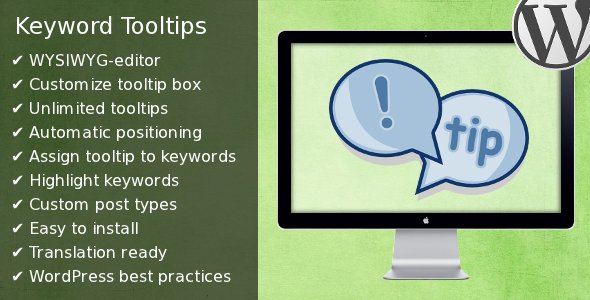Donation Content Locker is a plugin that allows to hide important content on your WordPress website and display it for donors only. All you need to do is to wrap protected content with shortcodes [donationlocker]…[/donationlocker]. If people want to view this content they must donate small amount (minimum amount is set by administrator) through one of five payment gateways: PayPal, Payza/AlertPay, InterKassa, Authorize.Net. After successful donation users receive activation link to make all locked content visible. Very simple workflow. Donation Content Locker is a perfect way to monetize and extend functionality of your website.
Features
- Monetize your website: get donations from your users.
- Modern and secure donation form: CSS3 AJAX-driven donation form.
- Lock important content: don’t display important content until user donated.
- Multiple payment gateways: accept payments via PayPal, Payza/AlertPay, Authorize.Net and/or InterKassa.
- Minimum donation limit: set minimum donation amount.
- Remember donors: plugin remembers users who already donated (using cookie).
- Activation links: donors must follow activation links (received by e-mail) to unlock content.
- Block unfair donors: if you find that someone distribute activation link, you can block it.
- WYSIWYG editor: edit content of donation box with visual editor.
- Accept shortcodes: insert any shortcodes inside of donation box.
- Terms & Conditions supported: enable or disable terms and conditions for donation box.
- Shortcode driven: wrap protected content with shortcodes [donationlocker]…[/donationlocker].
- Easy to install: install and activate the plugin as any other plugins.
- Translation ready: plugin might be translated to any language.
- WordPress Best Practices: no any alerts from Plugin Check and WP_DEBUG.
Demo
Installation
1. Install and activate the plugin like you do with any other plugins. Once activated, it will create a menu “Donation Locker” in left side column in the admin area.
2. Click left side menu “Donation Locker >>> Settings” and do required settings. Set payment gateways parameters, e-mail templates, etc. Please look at the screenshot below to see what kind of settings you can do there.

3. Go to any post/page edit page and wrap locked content with shortcodes [donationlocker]…[/donationlocker]. This shortcode is replaced by donation box automatically.

That’s it! Enjoy using the plugin.
If you have problems regarding using the plugin, please contat me and I’ll help you.


 About keywords
About keywords